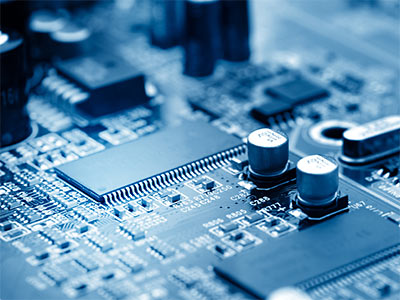
All computer hardware, software and software as a service (SaaS) purchases must be reviewed and approved by Information Technology prior to purchase or contracting to ensure compatibility and ongoing support, including funding.
- Purchasing Printers and Peripherals
- Purchasing Dell, HP, or Lenovo Products
- Purchasing Apple Products
Purchase Overview
The IT Department is committed to supplying every TMCC employee with the technology they need to do their jobs. Our computer lifecycle replacement process involves replacing academic computers and multimedia systems every five years. Our goal is also to replace administrative computers every five years; however, this is dependent on funding.
Should you need any hardware (or software) in your area outside of the computer replacement cycle, please follow these steps to expedite the process.
- Step 1: Request operating funds from your own department. (if approved, please work with IT to facilitate your purchase.)
- Step 2: If funds are unavailable in your department, complete a Computer Equipment Request. We will review your request and do our best to get you what you need.
See Also: Policy 4816 - Computer Hardware and Software Purchases
Purchasing Printers and Peripherals
Due to the high replacement cost of the ink cartridges, TMCC does not support inkjet printers for our computing environment.
Follow these steps:
- Contact IT Customer Service before purchasing to ensure that the printer(s) and/or peripheral(s) you purchase are compatible with your computer’s operating system and on TMCC’s network.
- IT staff may contact you for any clarification needed but will research the best available printer that meets your needs.
- Once the recommendation has been developed by IT, we will send you a copy of a quote.
- If you are satisfied with the recommendation, forward the quote from the vendor to IT Customer Service (do not send purchase card information in an email, as it is not secure).
- We will contact you for final purchasing information (i.e., purchase card info) and contact the vendor directly on your behalf to place the order.
Purchasing Dell, HP, or Lenovo Products
Contact IT Customer Service and describe:
- The type of hardware or software you desire (i.e., desktop, notebook, or with software, the specific program desired).
- How the hardware or software will be used (i.e., basic web browsing and office applications or specify the more sophisticated usage such as graphics design, etc.)
- How much budget do you have available to spend?
The IT staff may contact you for any clarification needed but will research the best available hardware or software that meets your needs. Once the recommendation has been developed by IT, we will send you a copy of a quote.
If you are satisfied with the recommendation, forward the quote from the vendor to IT Customer Service (do not send purchase card information in an email, as it is not secure). We will contact you for final purchasing information (i.e., purchase card info) and contact the vendor directly on your behalf to place the order.
Purchasing Apple Products
Use this link to go to the Apple website.
- Register or log in with your Apple ID.
- TMCC ID Customer (account number): 34739
- Add items to cart.
- Click "send proposal".
- Fill in appropriate information.
- Send copy of proposal to IT Customer Service.
- A purchasing agent will then contact you for final purchasing information (i.e., Purchase Card info).
- Do not send purchase card information in an email; it is not secure.






